Vertical Brace Edit
- General Overview
- Tips and Tricks
- Related Tools
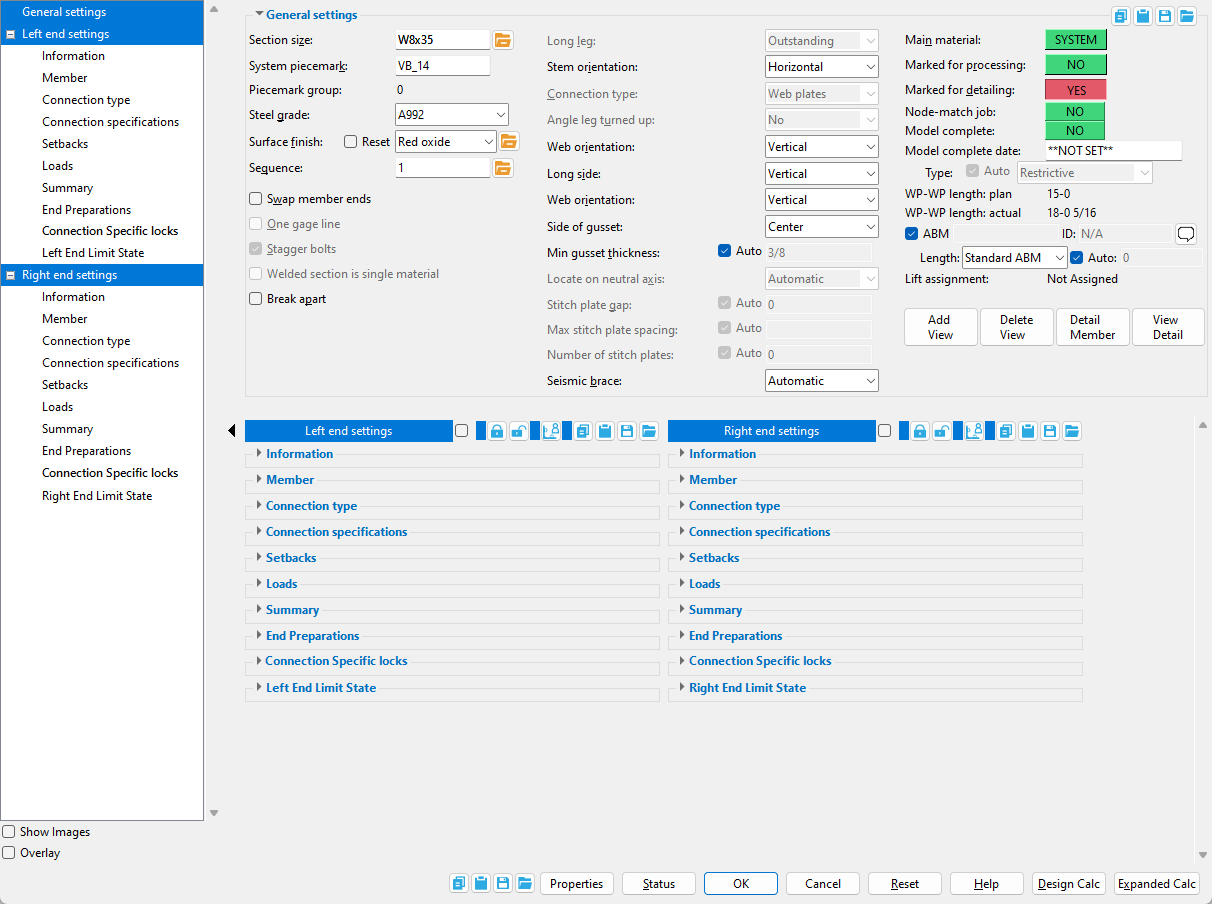
" ![]() Show images " (when checked) displays drawings that depict the dimensions that are controlled by connection design locks.
Show images " (when checked) displays drawings that depict the dimensions that are controlled by connection design locks.
" ![]() Overlay " (when checked) displays one leaf at a time. When you select a leaf, either from the tree on the left or from inside the window itself, all other leaves collapse.
Overlay " (when checked) displays one leaf at a time. When you select a leaf, either from the tree on the left or from inside the window itself, all other leaves collapse.
![]() Copy, Paste, Save, Load buttons:
Copy, Paste, Save, Load buttons:
Properties opens the Edit Properties window, on which you can make entries to custom properties. If your current Job was set to use a legacy flavor when it was created, the window that opens is named Custom Properties , not Edit Properties.
Tip: The Edit Properties window can also be used to read
Log entries or review or type
Notes.
Tip: The Member Properties command is an alternative to this button. It opens the Edit Properties window directly, without your first having to open a member edit window.
Status opens the Member Status Review window, which can give you additional information about the member, and which you can use to enter status information or designate a member as an existing member.
Note: This button shows
if one or more Repeat check boxes on the Member Status Review window do not match the checked-unchecked state of same-named fields in User and Site Options > Site > Member status items to copy/repeat. On the Status Review window, the fields that do not match User and Site Options are plotted in red .
OK (or the Enter key) closes the edit window and saves any changes you have made on the window to the member file.
Solids on OK: If the appropriate choice is made to User and Site Options > Modeling > Automatically process after modeling operation, then this member will automatically be regenerated (Create Solids will take place) after your press OK. Otherwise, you will have to manually Process and Create Solids in order for changes you made on this window to be fully updated in the 3D model.
Change all: If you Edit Member (one member only) and make a change that potentially triggers the Do you want to change all ... dialog and the 3D model contains more than one member of the same type that has the same piecemark as the member you changed, a yes-no dialog opens. On it is the question, Do you want to change all (members with this piecemark). Press the Yes button to change all the members; press the No button to change only this member.
Cancel (or the Esc key or the ![]() button) closes the edit window without saving any changes that you have made. Cancel does not undo a Detail Member operation.
button) closes the edit window without saving any changes that you have made. Cancel does not undo a Detail Member operation.
Note: If you opened this window while adding a member, Cancel brings you back to the work point location step of adding a member.
Tip: Any time you use Edit Member just to review a member (and you do not want to set the defaults for to-be-added members), the best way to close this window is to Cancel.
Reset undoes any changes made since you opened this window.
Exception: Reset does not undo changes made using the Add View, Delete View, Detail Member, and View detail buttons.
Connection Specific Locks
Vertical Brace to a Beam (or various framing situations)
Brace Connection To Gusset (rod brace, any framing situation) (
)
Brace Reinforcement (HSS/TS brace, any framing situation) (
)
Gusset One Member Square (angle)
Gusset One Member Square (tee, channel)
Gusset One Member (angle, tee, channel)
Brace Connection To Gusset (angle, tee, channel)
Weld Conn2 (angle, tee, channel)
NS/FS Clip Conn2 (gusset clip angles)
Gusset One Member (HSS, pipe, tube)
Brace Connection To Gusset Hss Paddle (HSS, pipe, tube ; paddle fitting)
Hss Paddle With Web Plates (HSS; paddle double shear fitting)
Brace Connection To Gusset Hss Bolted (HSS, pipe, tube; welded tee fitting)
Brace Connection To Gusset Hss Welded (HSS, pipe, tube; welded)
Gusset One Member (stem-vertical tee)
Brace Connection to Gusset Wtee (stem-vertical tee, web plates)
Brace Connection to Gusset (stem-vertical tee, coped flange)
Gusset One Member (wide flange, standard)
Brace Conn To Gusset Wide Flange Web Plate (wide flange, standard)
Brace Conn To Gusset Wide Flange Flange Angle (wide flange, standard)
Brace Connection to Gusset (wide flange, web bolts to gusset)
Gusset One Member (wide flange, paddle plates)
Brace Connection To Gusset Wide Flange Paddle (wide flange, paddle plates)
Gusset One Member (wide flange, web horizontal, claw angles)
Brace Connection To Gusset Wide Flange Claw (wide flange, claw angles)
Gusset One Member (wide flange, web horizontal, flange gussets)
Brace Connection To Gusset Wide Flange Plate (wide flange, flange gussets)
Vertical Brace to a Column
Stiffener Plate (seismic or non-seismic brace to a column web)
Gusset One Member Square (angle)
Gusset One Member Square (tee, channel)
Gusset One Member (angle, tee, channel)
Brace Connection To Gusset (angle, tee, channel)
Weld Conn2 (angle, tee, channel)
NS/FS Clip Conn2 (gusset clip angles)
Gusset One Member (HSS, pipe, tube)
Brace Connection To Gusset Hss Paddle (HSS, pipe, tube)
Brace Connection To Gusset Hss Bolted (HSS, pipe, tube)
Brace Connection To Gusset Hss Welded (HSS, pipe, tube)
Hss Paddle With Web Plates (HSS; paddle double shear fitting)
Gusset One Member (stem-vertical tee)
Brace Connection To Gusset Wtee (stem-vertical tee, web plates)
Brace Connection To Gusset (stem-vertical tee, coped flange)
Gusset One Member (wide flange, standard)
Brace Connection to Gusset Wide Flange Web Plate (wide flange, standard)
Brace Connection To Gusset Wide Flange Flange Angle (wide flange, standard)
Brace Connection To Gusset (wide flange, web bolts to gusset)
Gusset One Member (wide flange, paddle plates)
Brace Connection To Gusset Wide Flange Paddle (wide flange, paddle)
Gusset One Member (wide flange, web-horizontal, claw angles)
Brace Connection To Gusset Wide Flange Claw (wide flange, claw angles)
Gusset One Member (wide flange, web-horizontal, flange gussets)
Brace Connection To Gusset Wide Flange Plate (wide flange, flange gussets)
Vertical Brace Intersection (X bracing)
Gusset Intersection (angle, tee, channel)
Brace Conn to Gusset (angle, tee, channel)
Gusset Intersection (HSS, pipe or tube braces)
Brace Conn To Gusset Hss Bolted (welded tee on a HSS, pipe or tube brace)
Brace Conn To Gusset Hss Paddle (paddle plate, HSS, pipe or tube brace)
Vertical Brace to a Beam & Column
Gusset Beam Column Square (angle)
Gusset Beam Column Square (tee, channel)
Gusset Beam Column (angle, tee, channel)
NS/FS Clip Conn1 (gusset to column, angle, tee, channel)
NS/FS Clip Conn2 (gusset clips to beam in beam & column)
Shear Tab (gusset to column)
End Plate (gusset to column)
Gusset Beam Column (HSS, pipe, tube)
Brace Conn To Gusset Hss Paddle (HSS, pipe, tube)
Brace Conn To Gusset Hss Bolted (HSS, pipe, tube)
Brace Conn To Gusset Hss Welded (HSS, pipe, tube)
Hss Paddle With Web Plates (HSS; paddle double shear fitting)
NS/FS Clip Conn1 (gusset clips to column in beam & column)
Gusset Beam Column (stem-vertical tee)
NS/FS Clip Conn1 (stem-vertical tee)
Brace Conn To Gusset Wtee (stem-vertical tee, web plates)
Brace Conn To Gusset (stem-vertical tee, coped flange)
Gusset Beam Column (wide flange, standard)
Brace Conn To Gusset Wide Flange Web Plate (wide flange, standard)
Brace Conn To Gusset Wide Flange Flange Angle (wide flange, standard)
Brace Conn To Gusset (wide flange, web bolts to gusset)
Gusset Beam Column (wide flange, paddle plates)
Brace Conn To Gusset Wide Flange Paddle (wide flange, paddle plates)
Gusset Beam Column (web-horizontal wide fange, flange gussets)
Gusset Beam Column (web-horizontal wide flange, claw angles)
Vertical Brace 2- or 3-Point Shared Gusset to a Beam
Gusset 2 Point Square (angle)
Gusset 2 Point Square (tee, channel)
Gusset 2 Point (angle, tee, channel)
Brace Connection To Gusset (angle, tee, channel)
NS/FS Clip Conn2 (gusset clips to beam, 2-point only)
Gusset 2 Point (HSS, pipe, tube)
Web Doublers (on the supporting beam, 2-point only)
Brace Connection To Gusset Hss Paddle (HSS, pipe, tube)
Brace Connection To Gusset Hss Bolted (HSS, pipe, tube)
Brace Connection To Gusset Hss Welded (HSS, pipe, tube)
Gusset 2 Point (stem-vertical tee)
Brace Conn to Gusset Wtee (stem-vertical tee, web plates)
Brace Conn to Gusset (stem-vertical tee, coped flange)
Gusset 2 Point (wide flange, standard)
Brace Connection To Gusset Wide Flange Web Plate (wide flange, standard)
Brace Conn T o Gusset Wide Flange Flange Angle (wide flange, standard)
Brace Conn to Gusset (wide flange, web bolts to gusset)
Gusset 2 Point (wide flange, paddle plates)
Brace Conn To Gusset (wide flange, paddle plates)
Gusset 2 Point (web-horizontal wide flange, claw angles)
Brace Connection To Gusset Wide Flange Claw (web-horizontal wide flange)
Gusset 2 Point (web-horizontal wide flange, flange gussets)
Brace Connection To Gusset Wide Flange Flange Plate (web horizontal)
Vertical Brace 2- or 3-Point Shared Gusset to a Column
NS/FS Clip Conn2 (gusset clips to column, 2-point only)
Web Doublers (on the supporting column, 2-point only)
Stiffener Plate (seismic or non-seismic 2- or 3-point to a column web)
Gusset 2 Point Square (angle)
Gusset 2 Point Square (tee, channel)
Gusset 2 Point ( angle, tee, channel )
Brace Connection To Gusset (angle, tee, channel)
Gusset 2 Point (HSS, pipe, tube)
Brace Connection To Gusset Hss Paddle (HSS, pipe, tube)
Brace Connection To Gusset Hss Bolted (HSS, pipe, tube)
Brace Connection To Gusset Hss Welded (HSS, pipe, tube)
Gusset 2 Point (stem-vertical tee)
Brace Connection To Gusset Wtee (stem-vertical tee, web plates)
Brace Connection To Gusset (stem-vertical tee, coped flange)
Gusset 2 Point (wide flange, standard)
Brace Conn To Gusset Wide Flange Web Plate (wide flange, standard)
Brace Conn To Gusset Wide Flange Flange Angle (wide flange, standard)
Brace Connection To Gusset (wide flange, web bolts to gusset)
Gusset 2 Point (wide flange, paddle plates)
Brace Connection To Gusset Wide Flange, Paddle (wide flange, paddle plates)
Gusset 2 Point (web-horizontal wide flange, claw angles)
Gusset 2 Point (web-horizontal wide flange, flange gussets)
Vertical Brace to a Column & Base/Cap Plate
Gusset Column Cap Square (angle)
Gusset Column Cap Square (tee, channel)
Gusset Column Cap (angle, tee, channel)
Brace Connection To Gusset (angle, tee, channel)
Gusset Column Cap (HSS, pipe, tube)
Brace Conn To Gusset Hss Bolted (HSS, pipe, tube)
Hss Paddle With Web Plates (HSS; paddle double shear fitting)
Gusset Column Cap (stem-vertical tee)
Brace Conn To Gusset Wtee (stem-vertical tee, web plates)
Brace Conn To Gusset (stem-vertical tee, coped flange)
Gusset Column Cap (wide flange, standard)
Brace Conn To Gusset Wide Flange Web Plate (wide flange, standard)
Brace Conn To Gusset Wide Flange Flange Angle (wide flange, standard)
Gusset Column Cap (wide flange, paddle plates)
Brace Conn To Gusset Wide Flange Paddle (wide flange, paddle plates)
Brace Conn To Gusset (wide flange, web bolts to gusset)
Gusset Column Cap (web horizontal wide flange, claw angles)
Brace Connection To Gusset Wide flange Claw (web horizontal wide flange)
Left/Right End Limit State
- Vertical Brace (index)
- Connection guide (examples of vertical brace connections)
- Brace Gusset Plates (setup of brace connections)
- Brace direction symbol (shows vertical brace orientation in stick)
- Work lines (vertical brace representation in stick)
- Member Copy (alternative to Add Vertical Brace )
- Erase Member (to undo Add Vertical Brace)
- Edit Member (to modify an added brace)
- Move/Stretch Members (to stretch and/or move braces and other members)
- Move/Stretch Members, Include Material (same as Move/Stretch Members , but often better)
- Constructing the 3D Model (topic)
- Failed connections (topic)
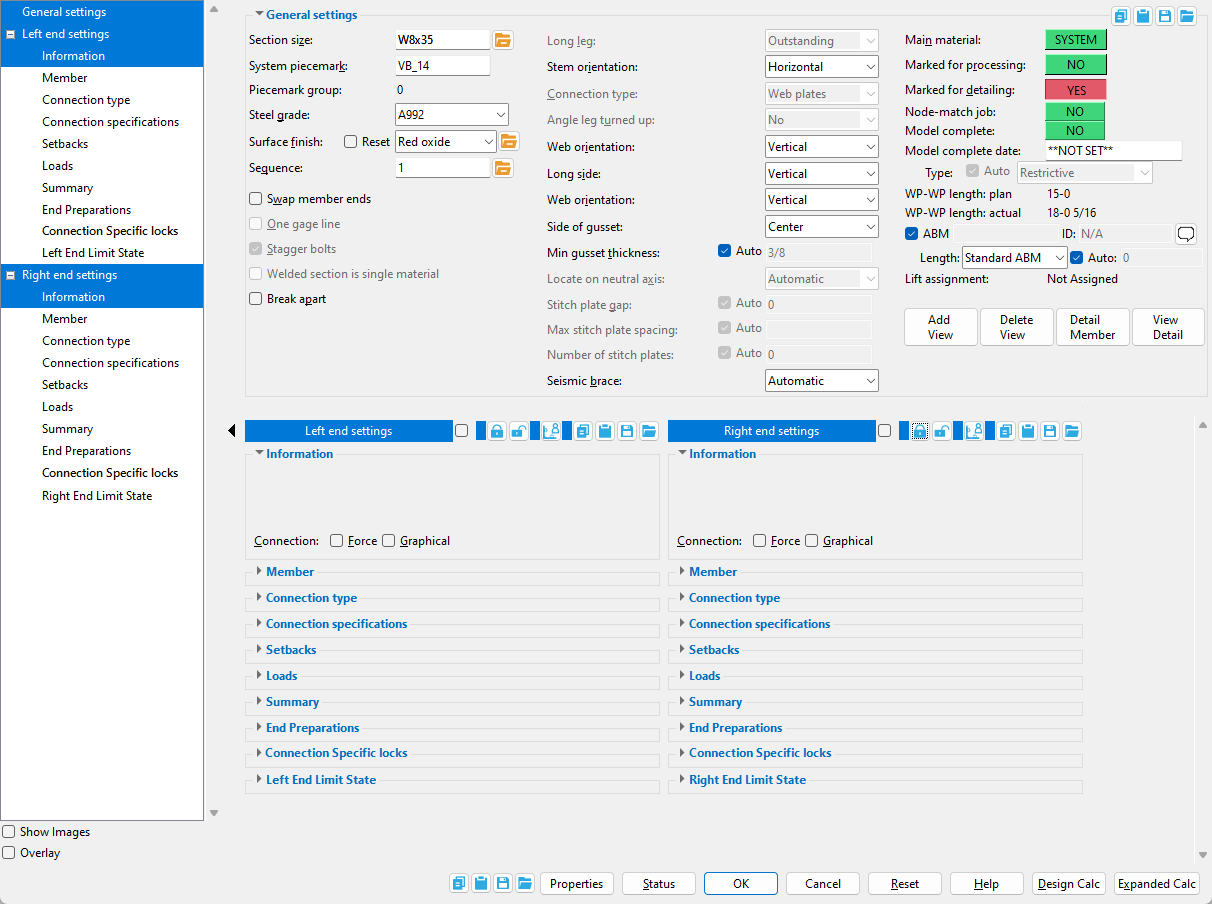
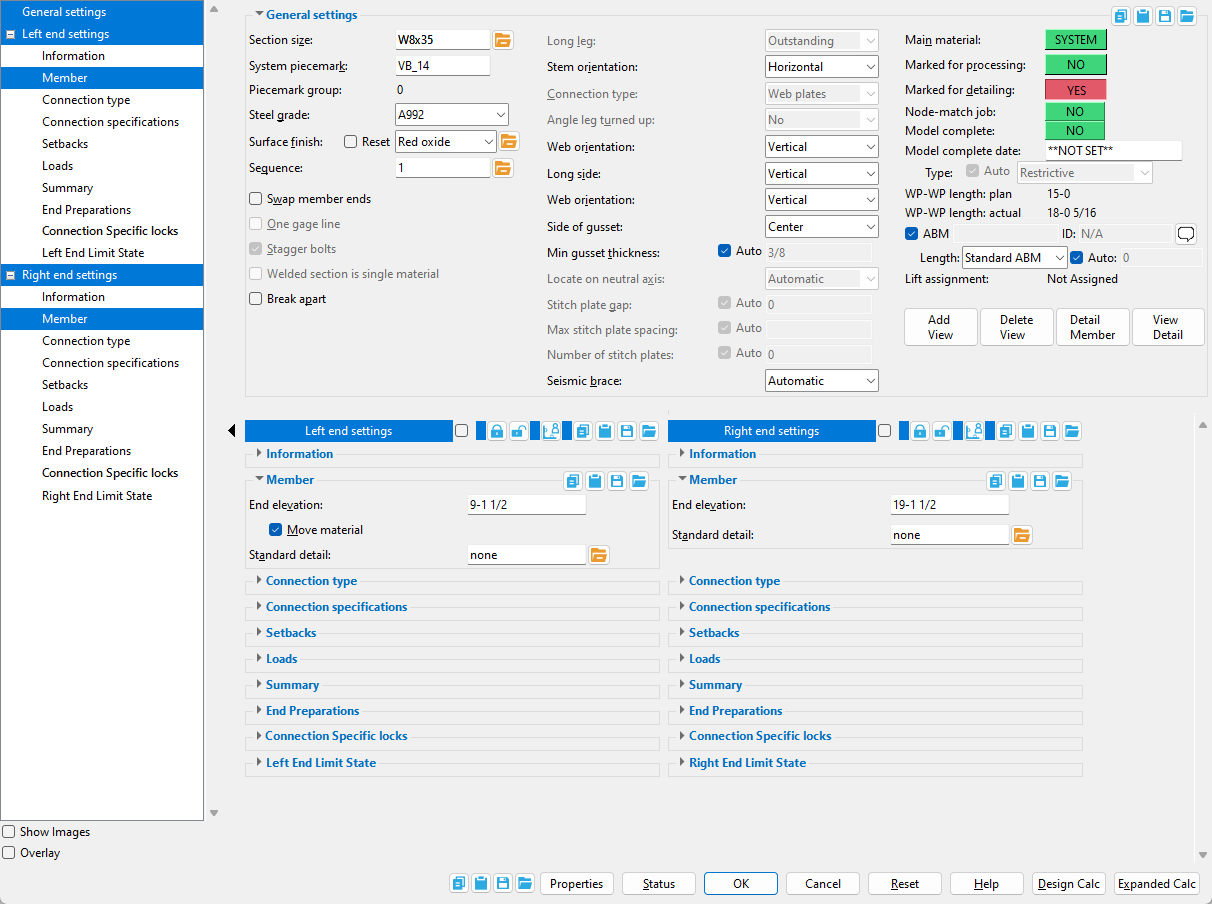
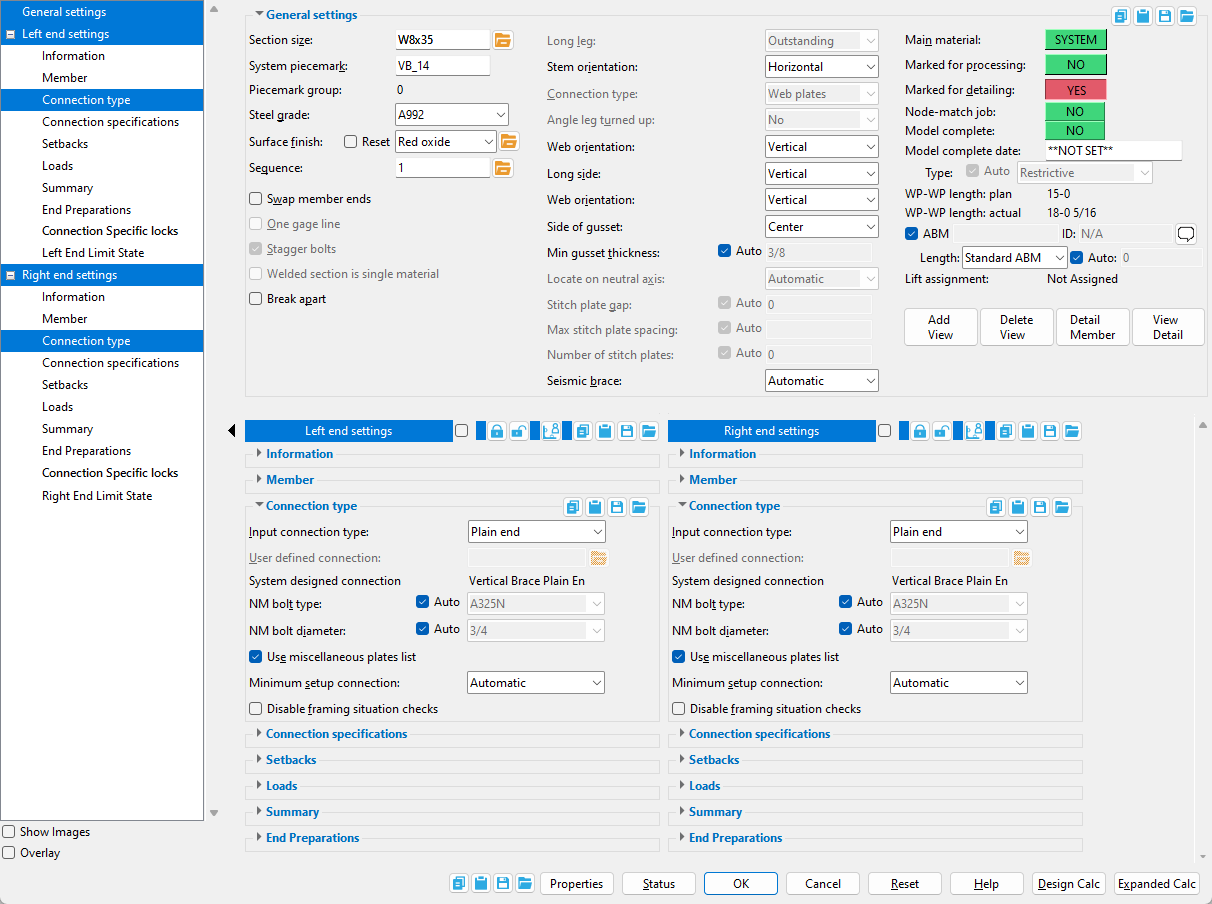
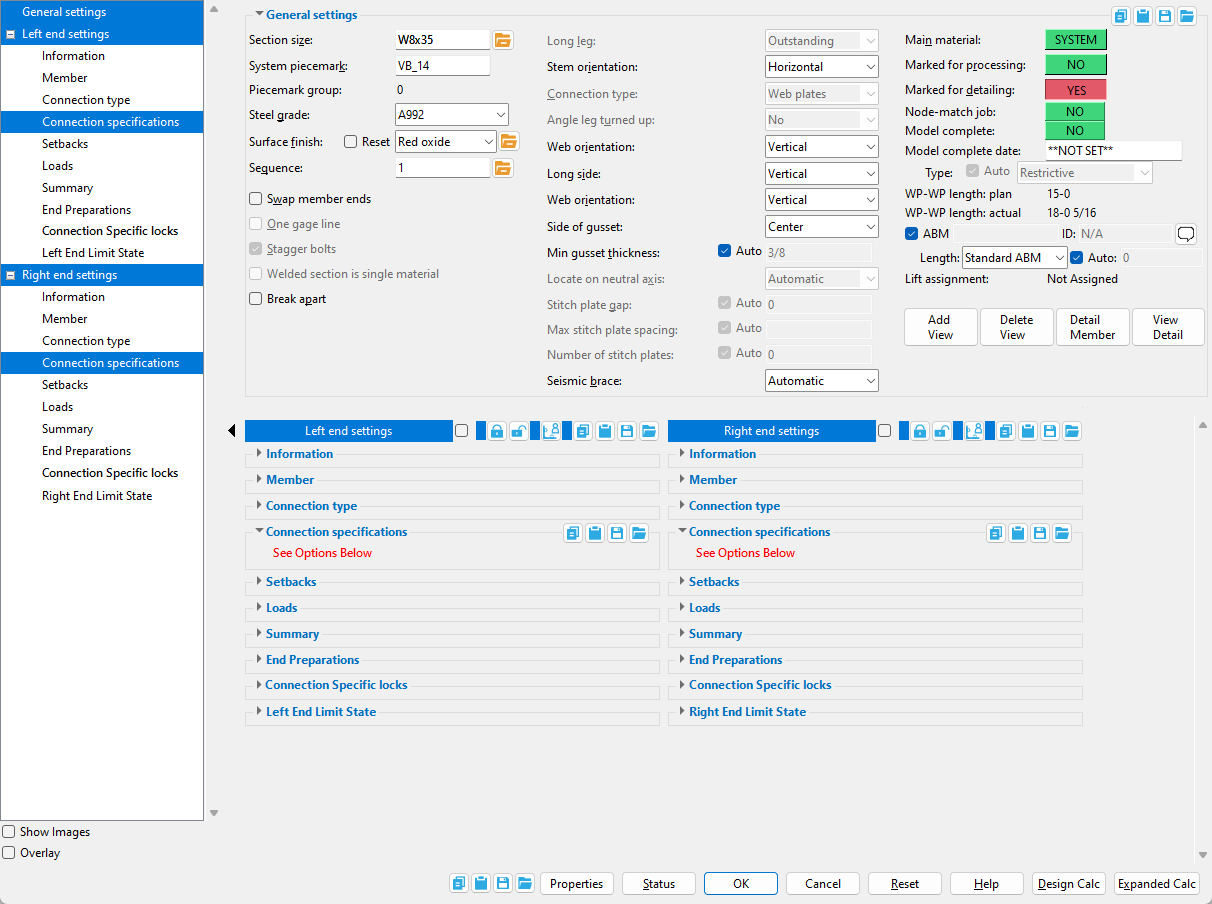
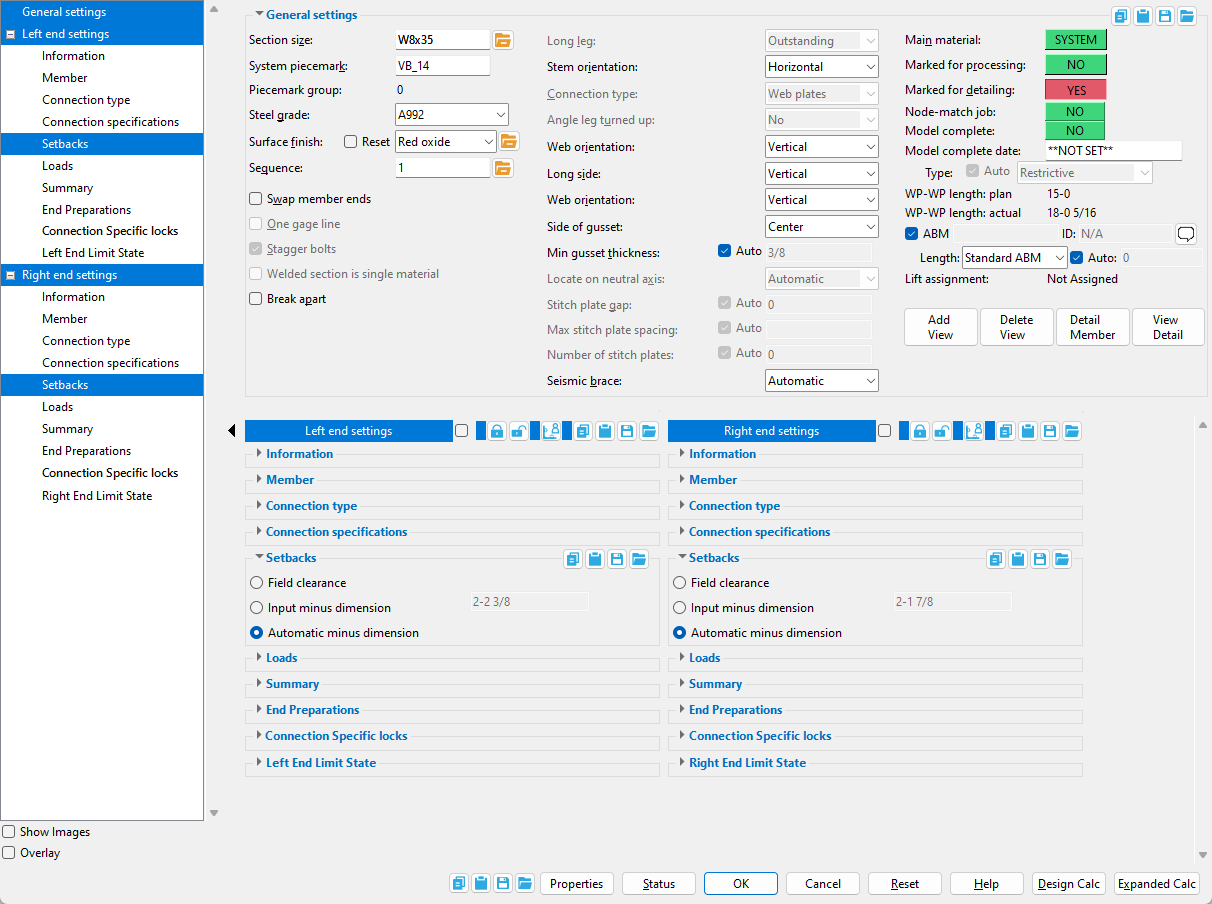
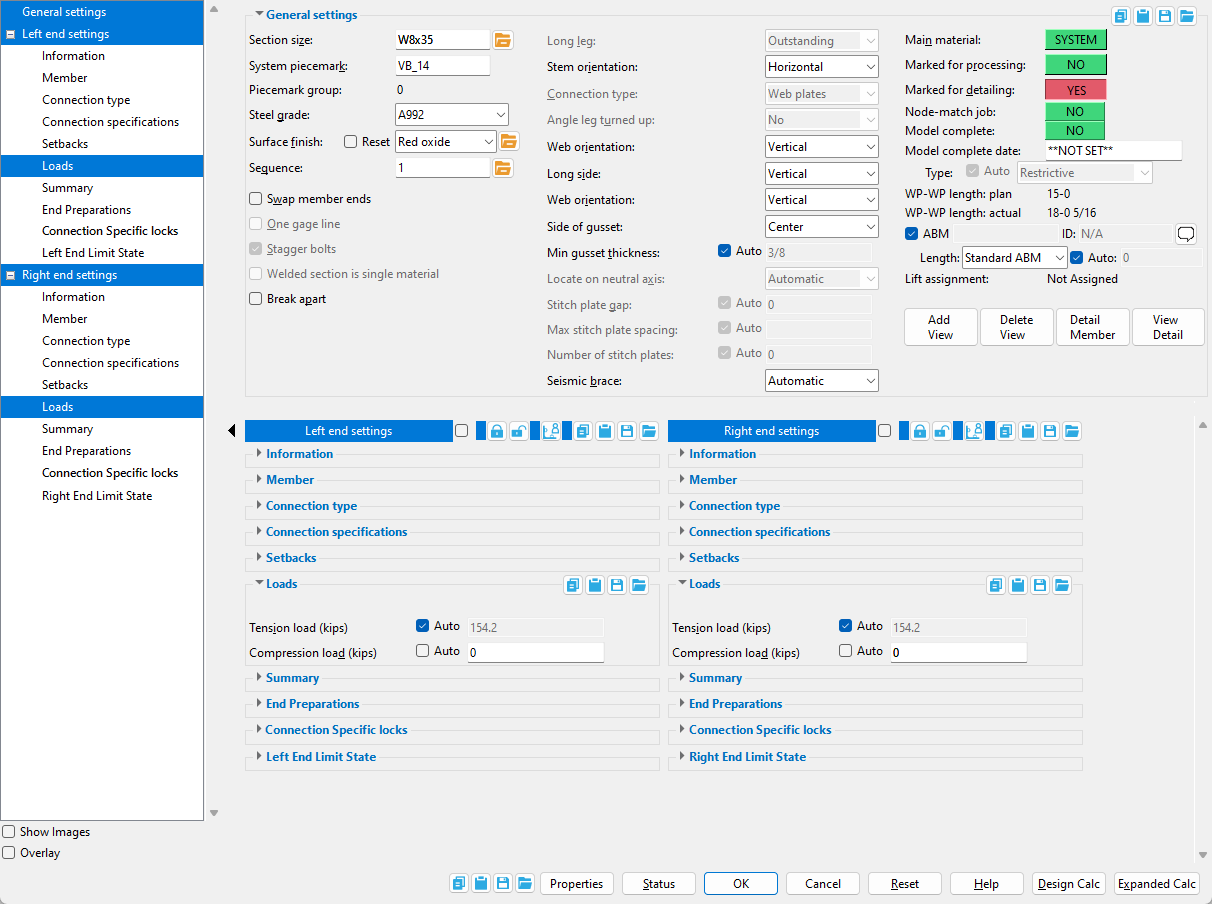
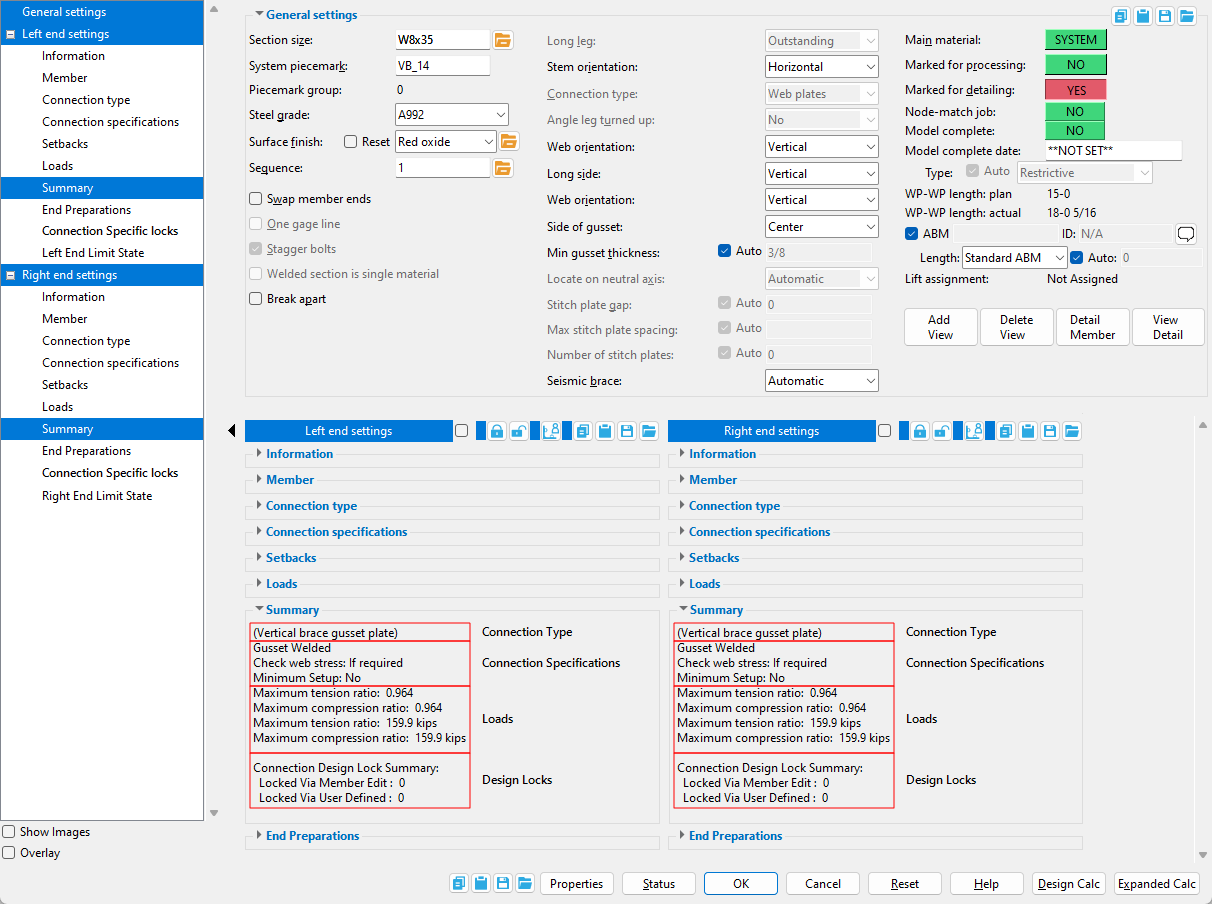
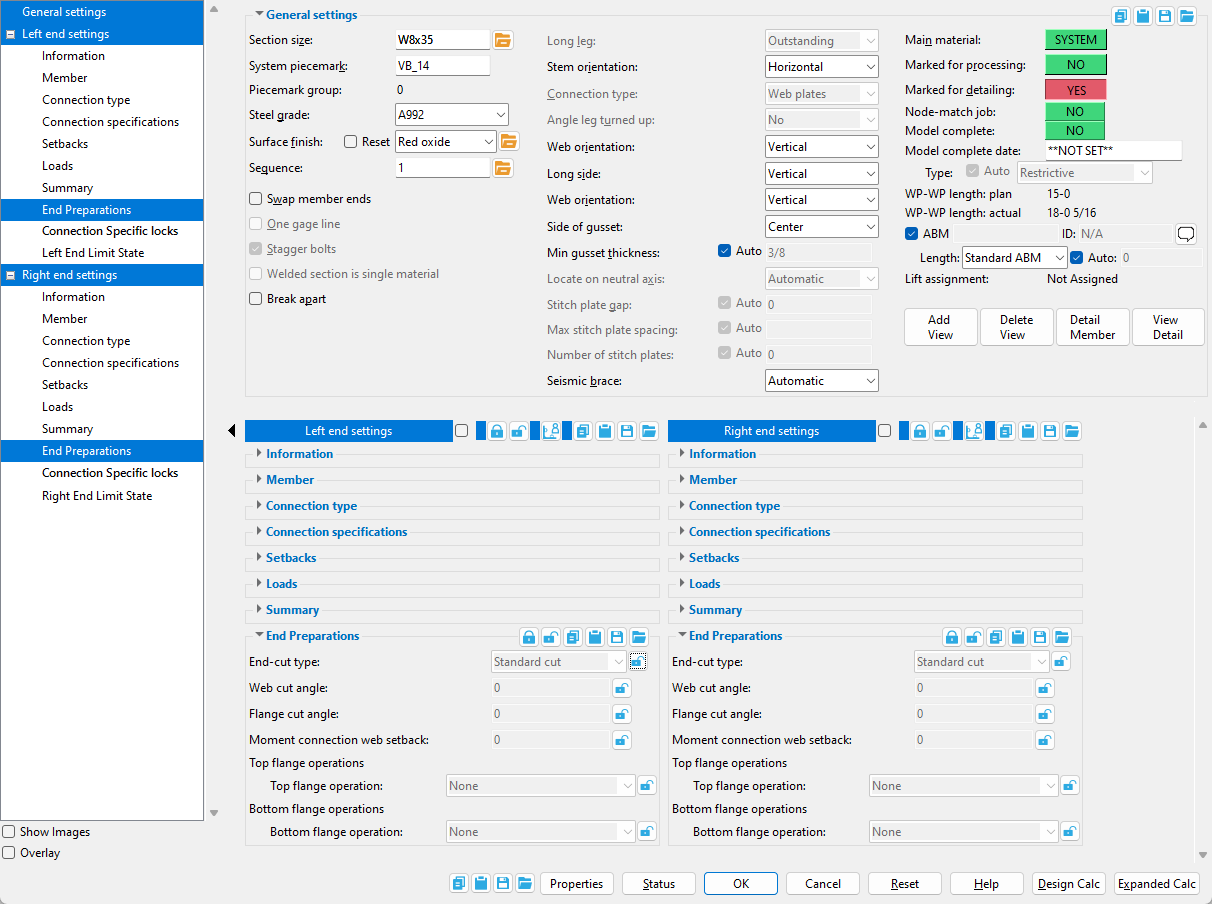
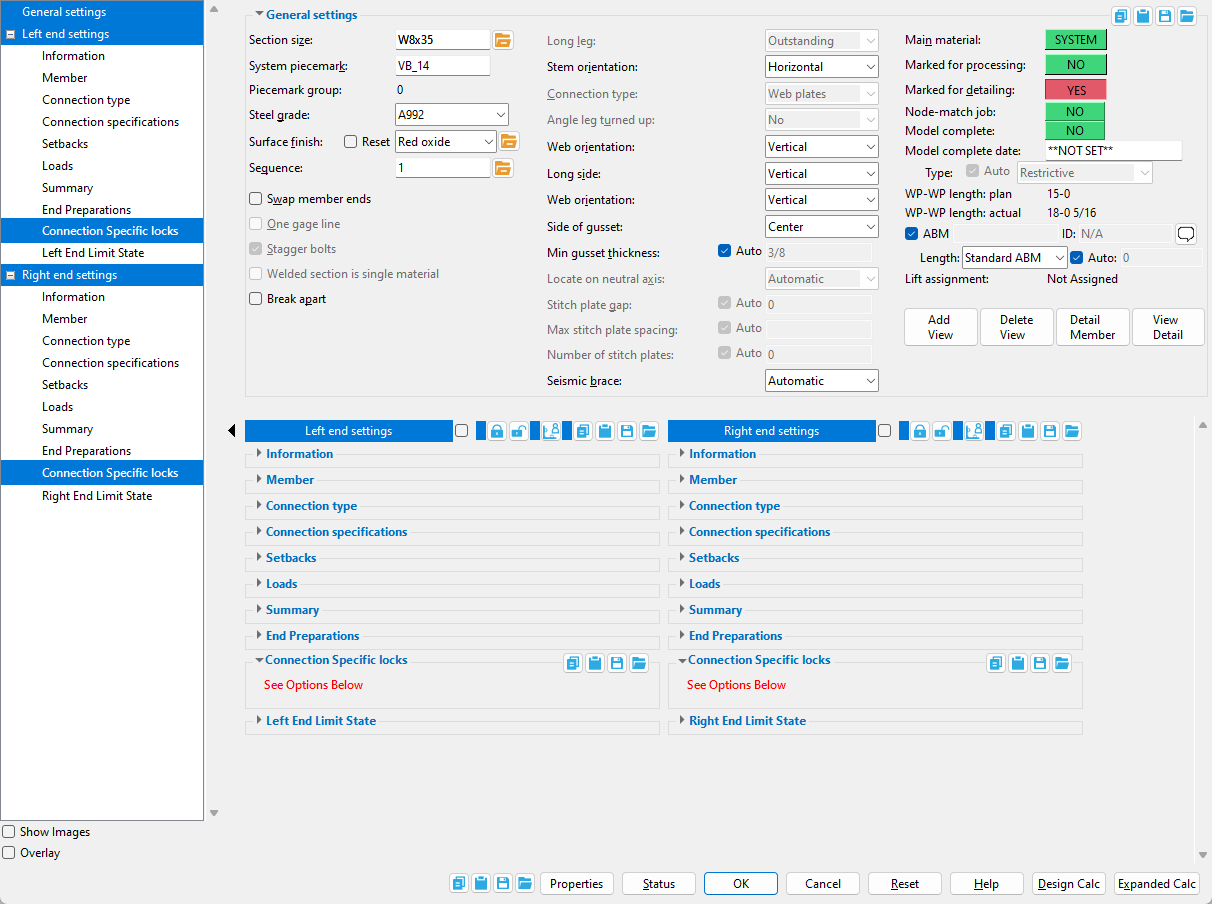
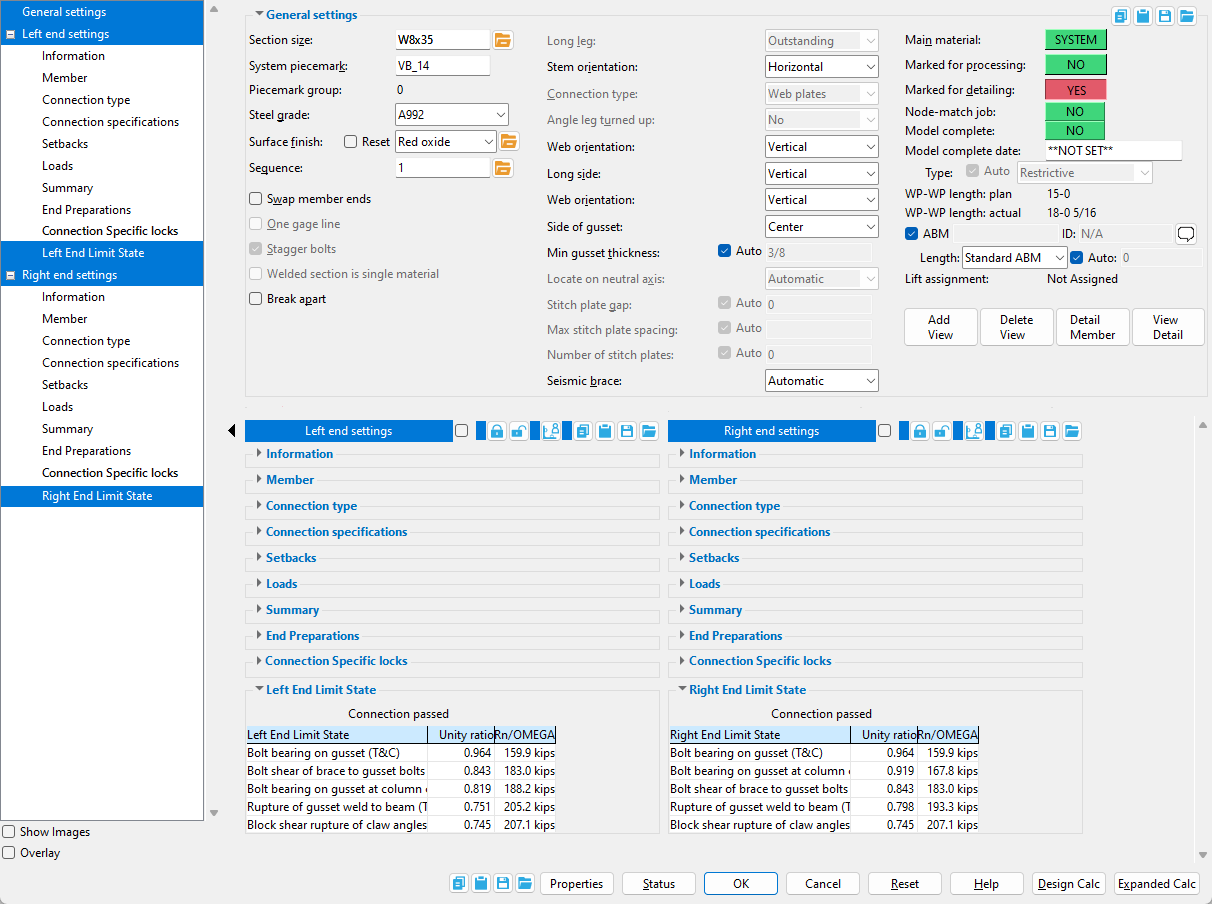
 ).
).






